
How to optimise your images for Google
When you first learn the basics of SEO, you will be taught about your ‘Title’, ‘Description’ and ‘Keywords’ which is a great start to getting your website ranked. There are other aspects that you might want to consider and that is how to optimise your images for Google to so you appear in the Google Images.
There are 4 sections you need populate which are:
- Title – describe your image using keywords. This is readable for search engines, and accessibility software for the visually impaired.
- Caption – appears in a grey box below your photo that all of your website users will see (use as needed).
- Alt Text – this is similar to the title but this is read by search engines. Use keywords about your photo. If the image did not appear, the alt text should describe it well?
- Description – this is also beneficial for search engines and does not appear on the web page itself. You can use descriptive keywords and phrases about your photo here.
Your next question probably is … “Great! so where can I find these sections to edit? “
Go to your Media on the left-hand side of the menu in your WordPress dashboard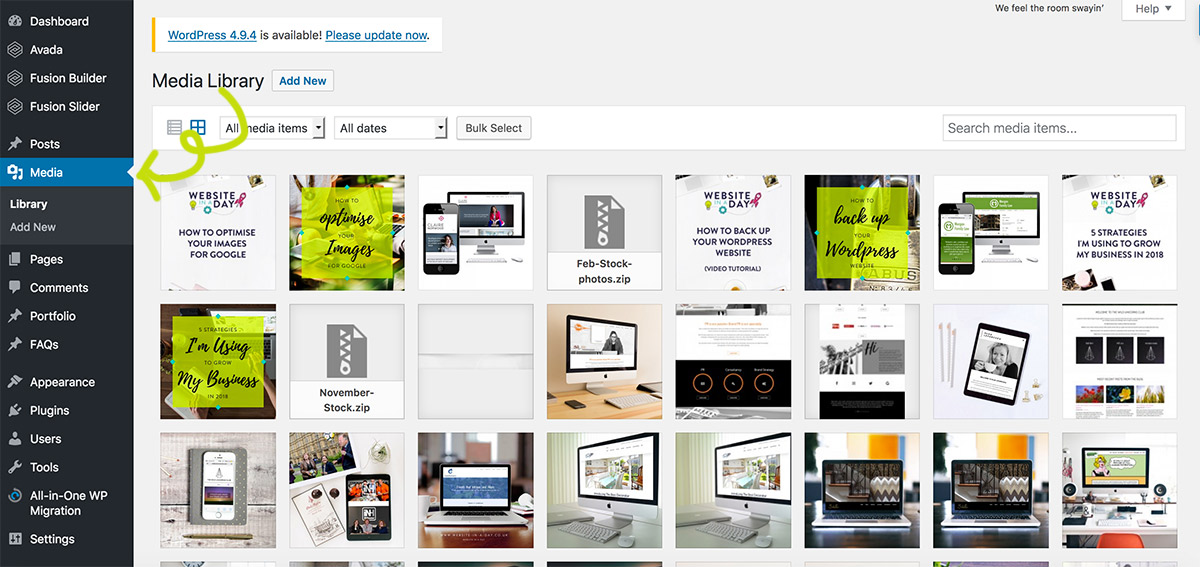
Then click on the image that you would like to optimise for Google and it will ‘pop up’ like so: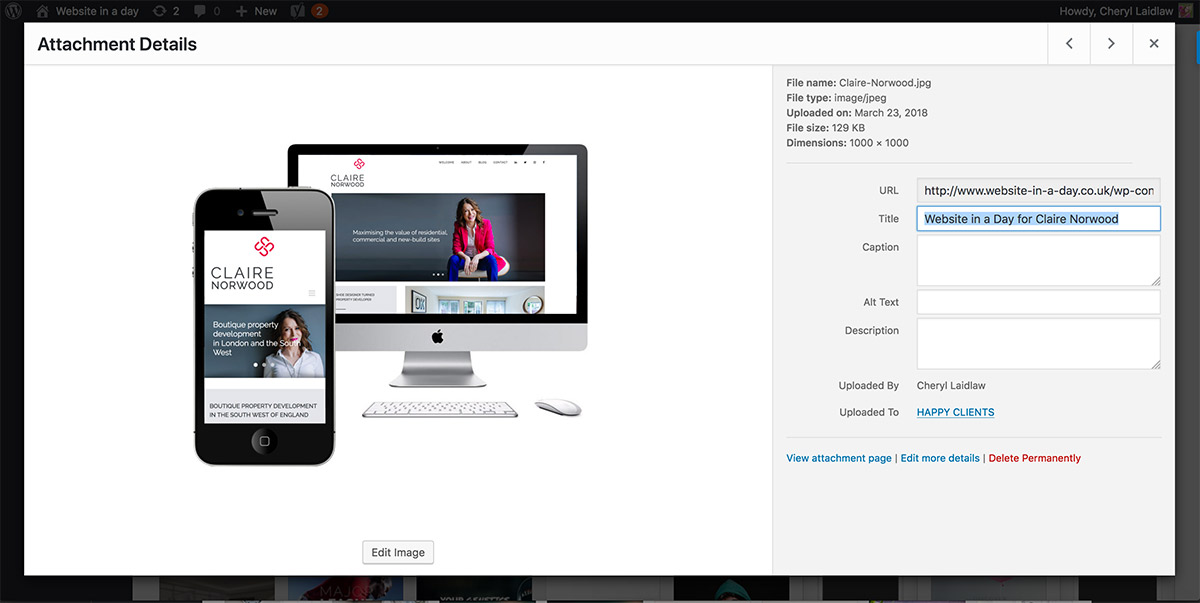
You will see that on the right-hand side of your screen are the 4 sections that you will need to edit. Once you are happy with your edit you can press the X in the top right-hand corner and repeat for the other photos.
I hope you found this small but important blog educational and your business ranks more successfully on Google in the future.
Thank you for reading.
Cheryl x


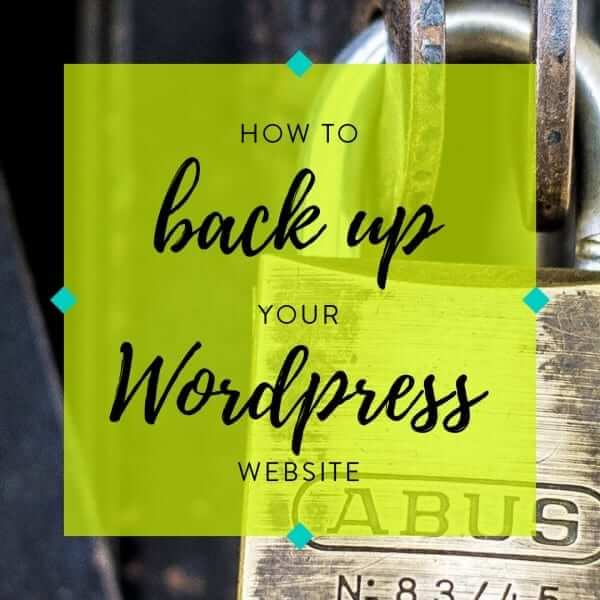

Leave A Comment
You must be logged in to post a comment.