
How to Create A Professional Email Signature
Let’s take a look at your email signature… What information do you include on yours?
Your email signature is a really important small part of your marketing. It’s something that your clients see on a regular basis and yet we don’t really use it to our best advantage in my opinion. So today, I’m going to show you a few ways to get creative with yours and include a call to action.
There are a few ways to create an email signature and I’m going to share with you a few…
1. Microsoft Word
You can create an email signature using Microsoft Word. Yes! that’s right if you are going to go simple then this is a great option. Open word and type in the information that you want to include in your email signature. To link the ‘text’ highlight the word and press ‘cmd’ + ‘K’ to insert your link. Just like what I’ve done below.
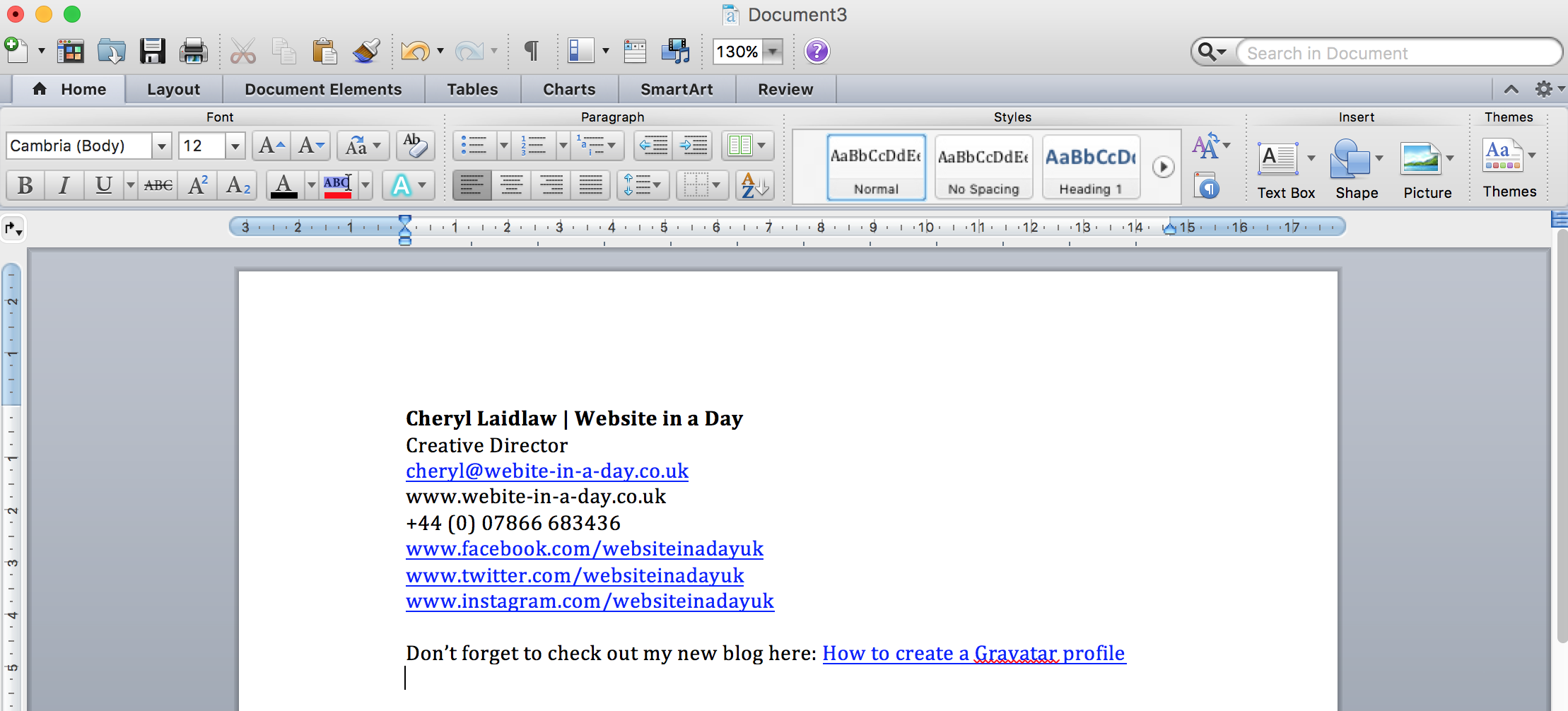
Once you are happy with how it looks copy and paste into an email first and from there you paste it out into your email signature box and you are ready to go. make sure you include a call to action at the end of the email so you can continue to market your business to existing and potential new clients.
2. Hubspot
Hubspot has a free online signature generator that is easy and quick to use if you don’t mind having a badge advertising Hubspot at the bottom. You will also have to give up your email in exchange for this feature but I think its a fair trade. You can include social media button instead of links but you will have to add your call to action at the bottom as HubSpot doesn’t have this feature yet. Check it out here
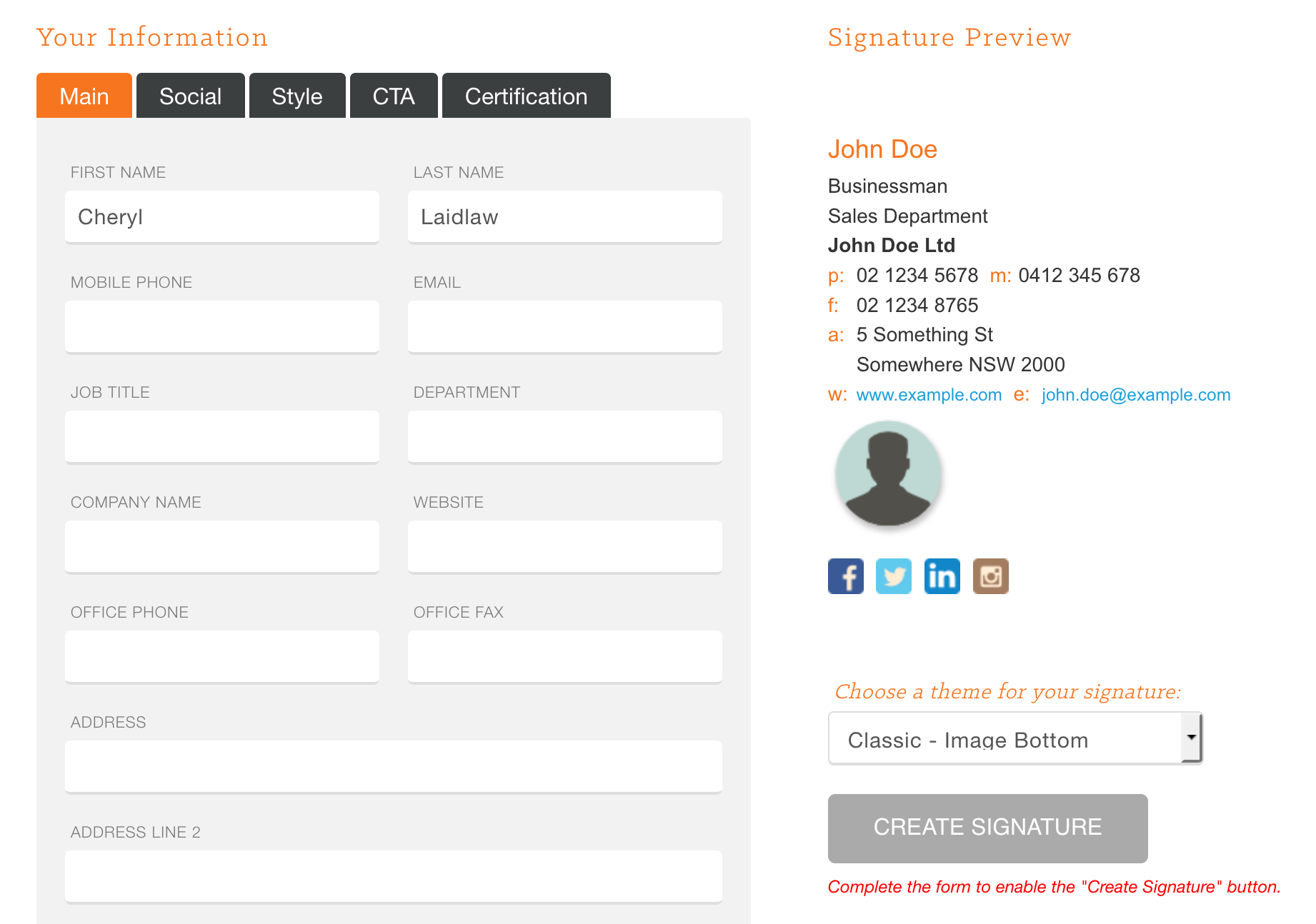
3. Wise Stamp (my personal favourite)
This software is also very similar to Hubspot. It has a free version (which I used for years) and a Pro version which I have now signed up for. Not only can you add your social media icons but if you sign up to the Pro version you can add your Instagram feed, your latest blog, a sales banner and so much more, the list is vast. Take a look what mine looks like to get an idea on how creative you can be…
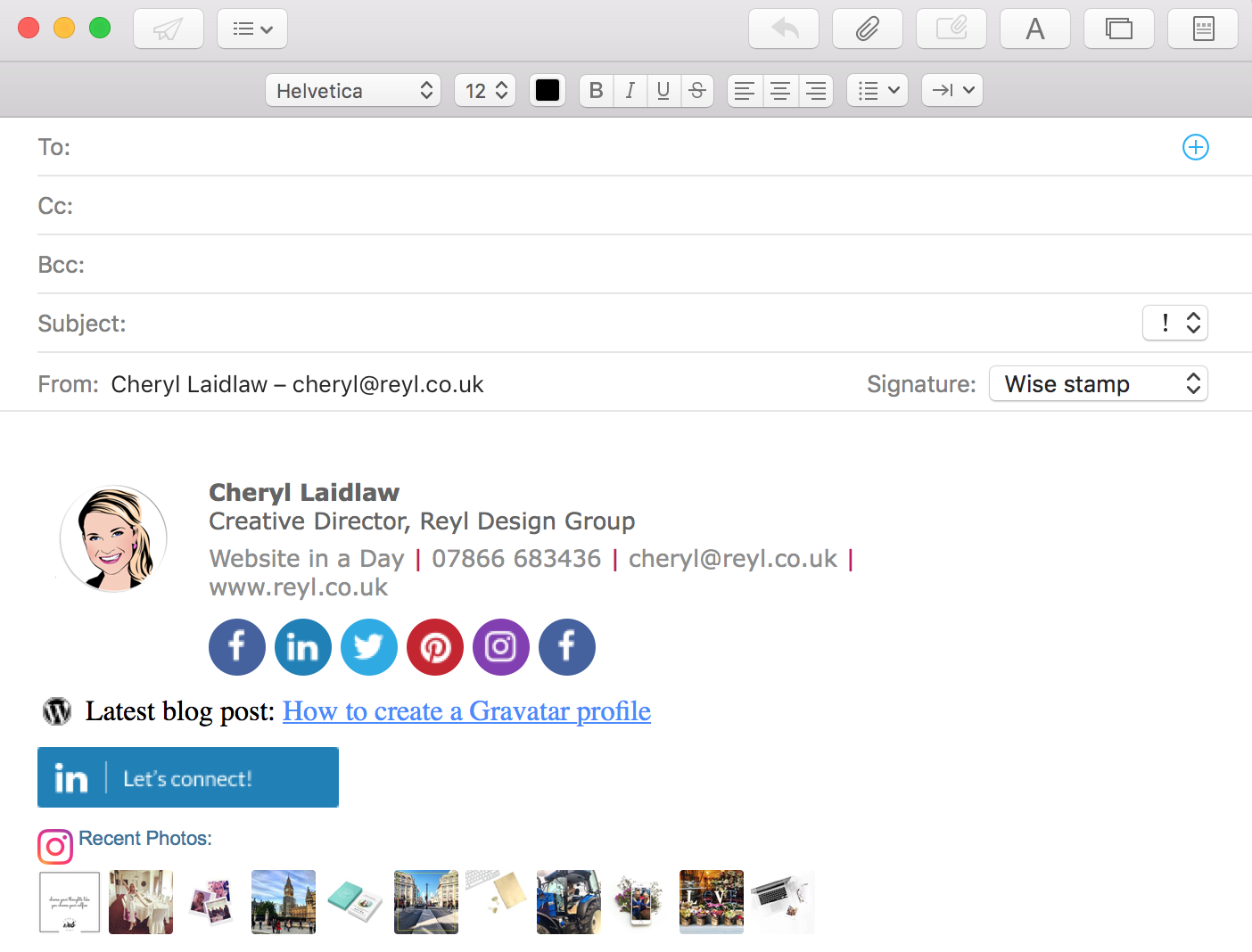
If you hold events, you can even include a sign-up or a meeting appointment calendar. Go check it out
Let me know what you decided to do with your email signature? I love to see what you have created. Drop me a comment below and screenshot your email signatures or better send me an email 😉 . Happy creating.
Cheryl 🙂




Leave A Comment
You must be logged in to post a comment.